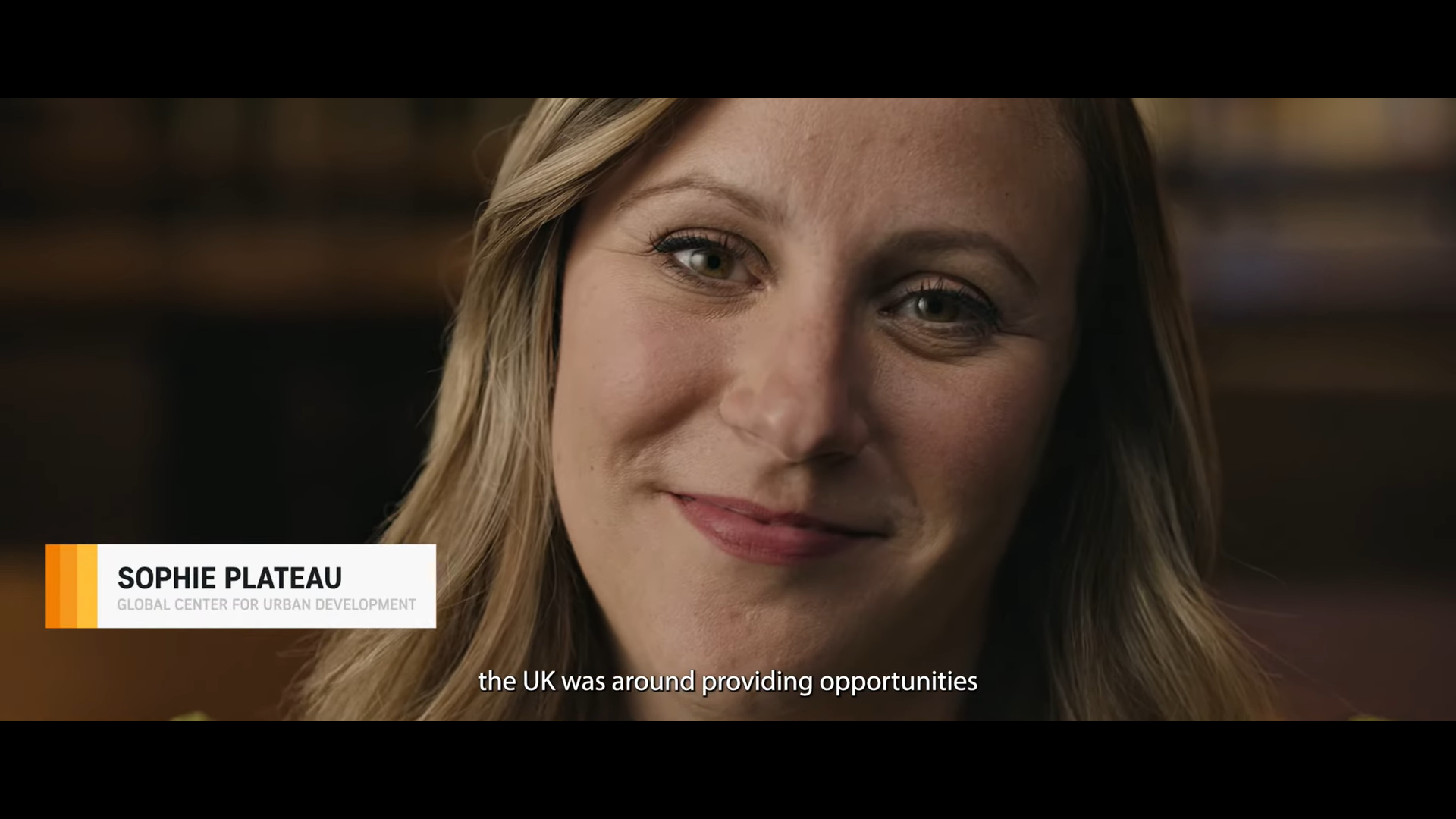How to prepare for your virtual interview
If your interview is scheduled to be held virtually via Amazon Chime, be sure to follow these tips to achieve the best experience.
PRIOR TO YOUR VIRTUAL INTERVIEW:
- Download Amazon Chime, our video conferencing tool. Amazon Chime works across your devices so that you can stay connected, helping you to work productively from anywhere.
- If you plan to present during your interview, you will need to download Chime to your computer.
- For a practice run, feel free to reach out to your recruiting contact.
- Typically, the same dial-in is used for the entire interview panel, so if possible, please stay connected on the call during your break, or rejoin a few minutes early to ensure there are no technical issues.
- We will get to know you through your career experiences and the projects you have worked on by asking questions that address our Audible People Principles. Please be prepared to share and discuss your work.
ON THE DAY OF YOUR INTERVIEW:
- Designate a quiet, comfortable place with a strong internet connection for your interview.
- Test Amazon Chime to ensure it is working correctly on your device and confirm that your webcam works properly.
- Make sure your device, whether a computer or mobile device, is fully charged prior to the interview.
- Have a paper and a Sharpie ready to use for possible technical questions that require visual explanation. You may also use a whiteboard tool of your choice and share it through Chime chat. If you choose to go this route, please make sure you practice this prior to your interview.
- If you see a 'Shadower' indicated on your confirmation email this just means they are joining to learn! Our shadowers will be on camera only for introductions and Q&A. They will remain off camera and muted for the duration of your interview.
TROUBLESHOOTING:
- If you experience technical difficulties during your interview, close out and re-enter the Chime bridge.
- If you’re having audio issues, whether you’re having trouble hearing the interviewer or the interviewer cannot hear you, the issue may be connectivity. Make sure you’re in an area with a strong internet connection.
- Email your recruiting contact immediately if you’re unable to connect.
FAQS:
Do you treat virtual interviews the same as onsite interviews?
While the setup is different, we treat virtual interviews the same as in-person.
Please reach out to your recruiting contact if you have any other questions.
Learn more about our offices across the globe and employee benefits, including flexible work, paid and volunteer time off, competitive salaries and more.
Audible's People Principles celebrate who we are and where we've been, and guide the way we work shoulder to shoulder to enhance the lives of our millions of customers around the world. They reflect and apply to everyone who works at Audible—the entrepreneurs and operators, the dreamers and the doers, those who have worked here for 25 years and those who have arrived in the past few weeks and months.
View all Our People Principles